Trade local stocks easily with e-Trade
Open a central depository system (CDS) account and trading account digitally through your eWallet and trade seamlessly with competitive brokerage fees and zero platform fees.
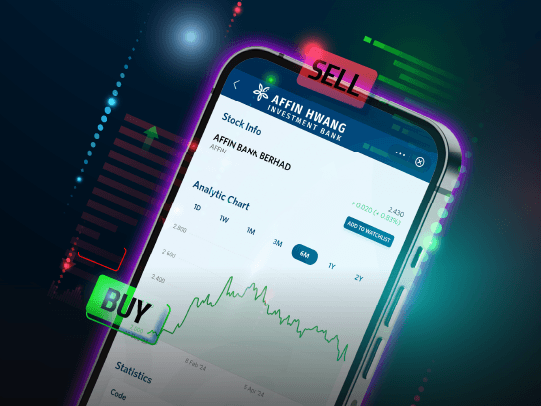
Open a central depository system (CDS) account and trading account digitally through your eWallet and trade seamlessly with competitive brokerage fees and zero platform fees.
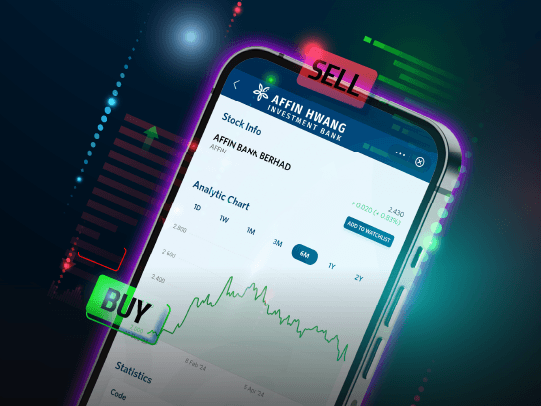
Seamlessly integrated into your eWallet, e-Trade is part of GOfinance’s investment offerings and is designed for users with little to no prior trading experience. Its secure, user-friendly interface provides easy access to local stocks listed on Bursa Malaysia, brought to you by TNG eWallet and Affin Hwang Investment Bank Berhad. The cash-upfront trading account feature allows you to control your risk by investing only up to the amount you’ve topped up - ideal for beginners to start small and build confidence.
With real-time market data and paperless onboarding, e-Trade lets you enjoy low-cost trading confidently and effortlessly on your eWallet.
Safe and secure
Trade confidently through your eWallet with the support of a broker from Affin Hwang Investment Bank Berhad.
Real-time data
Make informed decision with live market data and manage your stock trading alongside your everyday transactions.
Competitive fees
Buy and sell stocks with competitive brokerage fees and no platform fees, keeping your trading costs low.
Controlled risk
Invest confidently with a cash-upfront account, allowing you to invest within your topped-up* amount—ideal for beginners managing risk.
*Subject to a haircut of 1% or a minimum of RM50
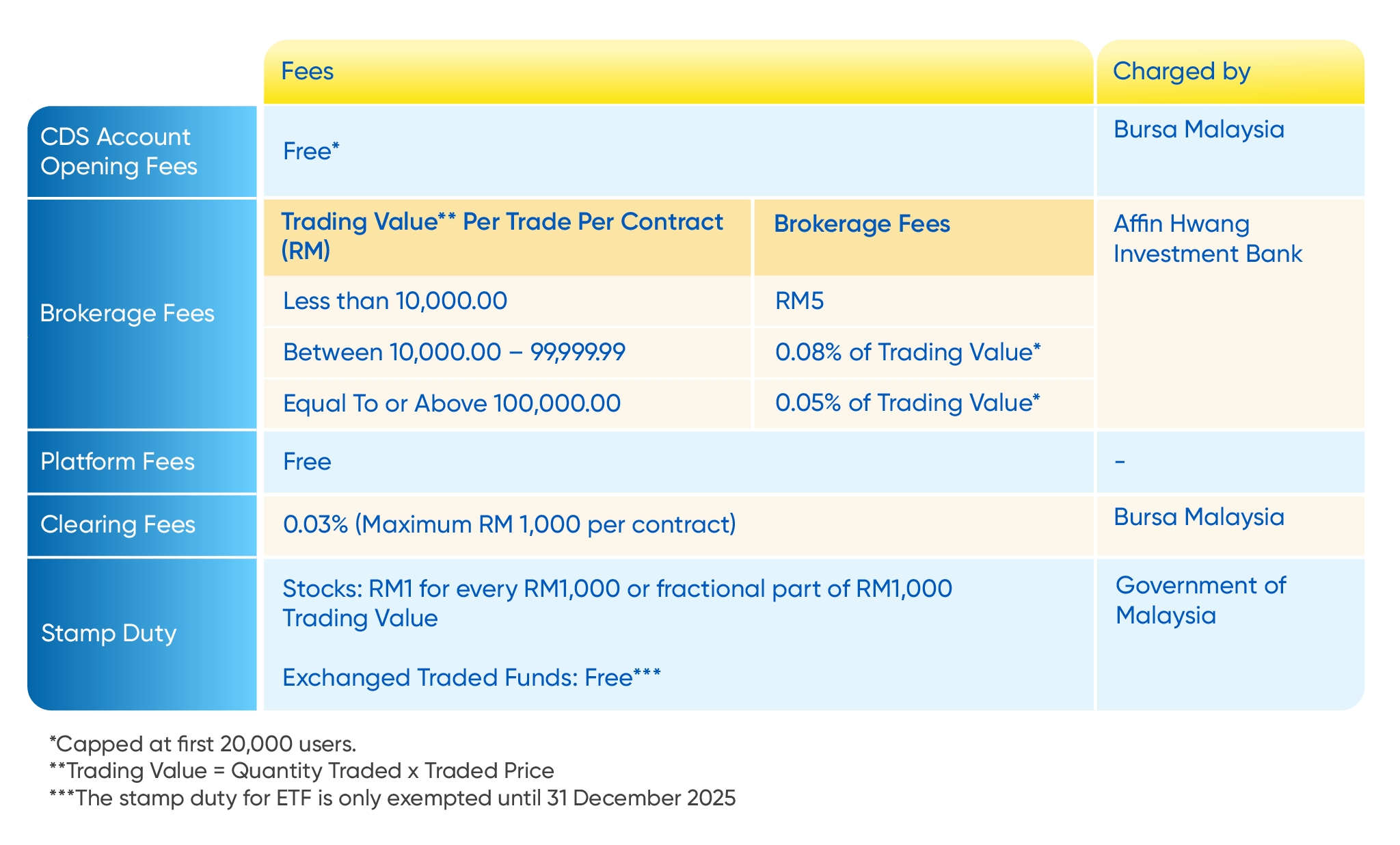

e-Trade is managed by Affin Hwang Investment Bank
Disclaimer: The information provided is for general information purposes only. The information provided does not constitute legal, financial, trading, or investment advice. Affin Hwang Investment Bank Berhad makes no representation or warranty as to the accuracy, completeness, or correctness of any information contained herein and does not accept any liability howsoever arising, including any liability arising from any decisions made on the basis of the information. Trading in investment products involves risks, and you should carefully consider these risks before making any trading decisions. Visit our website at www.affinhwang.com for our Privacy Notice.
Please note that this advertisement has not been reviewed by Securities Commission Malaysia.