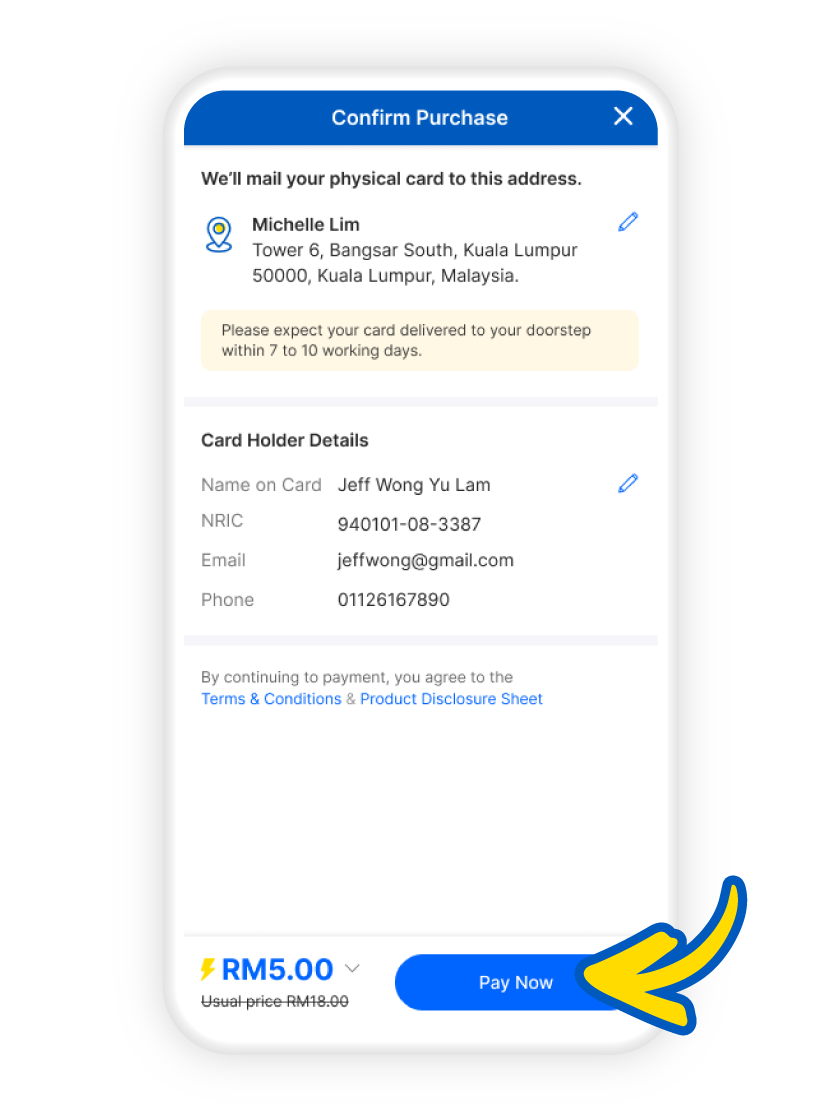There are over 192,000 refugees and asylum seekers registered with UNHCR in Malaysia as of October 2024, including individuals from Myanmar, Pakistan, Yemen, Syria, and other countries affected by conflict and persecution. Many face significant barriers to accessing traditional financial services due to their legal status and documentation challenges.
TNG Digital is proud to partner with UNHCR to bridge this gap by providing access to safe, secure, and inclusive financial services through TNG eWallet. This digital wallet empowers refugees to manage their finances independently from a mobile device, without the need for a bank account or any associated fees.
This initiative aims to equip refugees with the essential digital resources they need to manage their finances, build stability, and improve their quality of life. It also aligns with the Malaysian government’s vision to promote digital inclusion and enable unbanked communities to participate meaningfully in the digital economy.