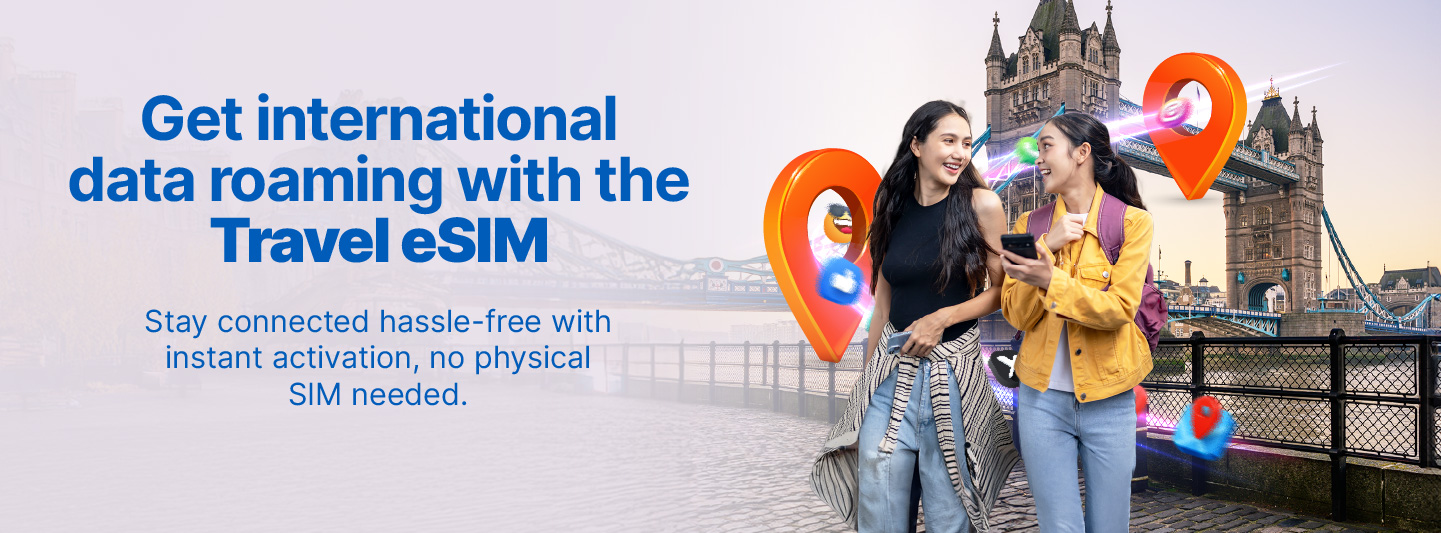No more physical SIM
Enjoy instant setup on your phone without swapping physical SIM cards or hunting local SIM cards.
Available in over 190+countries
Stay connected with a variety of data packages offering fast and reliable coverage worldwide
No more expensive roaming fees
Competitive pricing compared to traditional roaming fees from as low as RM 7
Rewarding
Turn your spending into something greater. Earn GoRewards points with every RM1 you spend.