Money Packet: A new way to transfer eWallet credit.
Choose between two available modes: Equal for fair distribution, or Random for a little bit of fun.
Choose between two available modes: Equal for fair distribution, or Random for a little bit of fun.
Money Packet is a new feature that lets you transfer a pool of credit to friends and family. What sets this apart from a regular transfer is that there are two available modes – Random and Equal – for transfers to 100 recipients at a time, whereas the regular transfer allows you to transfer to one recipient only.
With Random, the total amount set by you is distributed randomly by the system, whereas Equal, as the name suggests, distributes the total sum evenly among your recipients.
Give Money Packet a go the next time you’re in the spirit of gifting.
Read the full Terms and Conditions here.
Random mode is fun
All participants can view the leaderboard to see who gets the most or least amount
It’s engaging
Send up to 100 recipients to participate and share credit pool
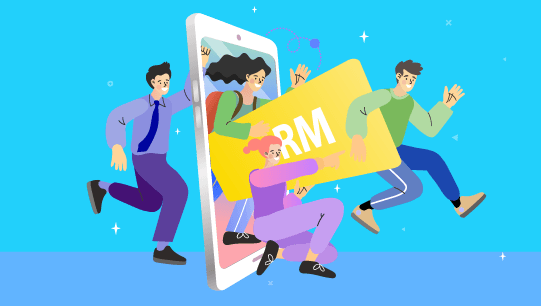
Equal mode is convenient
Show your generosity to a group of friends simultaneously