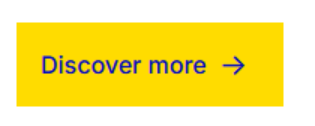TNG eWallet expanded its QR code scanner for all QR codes
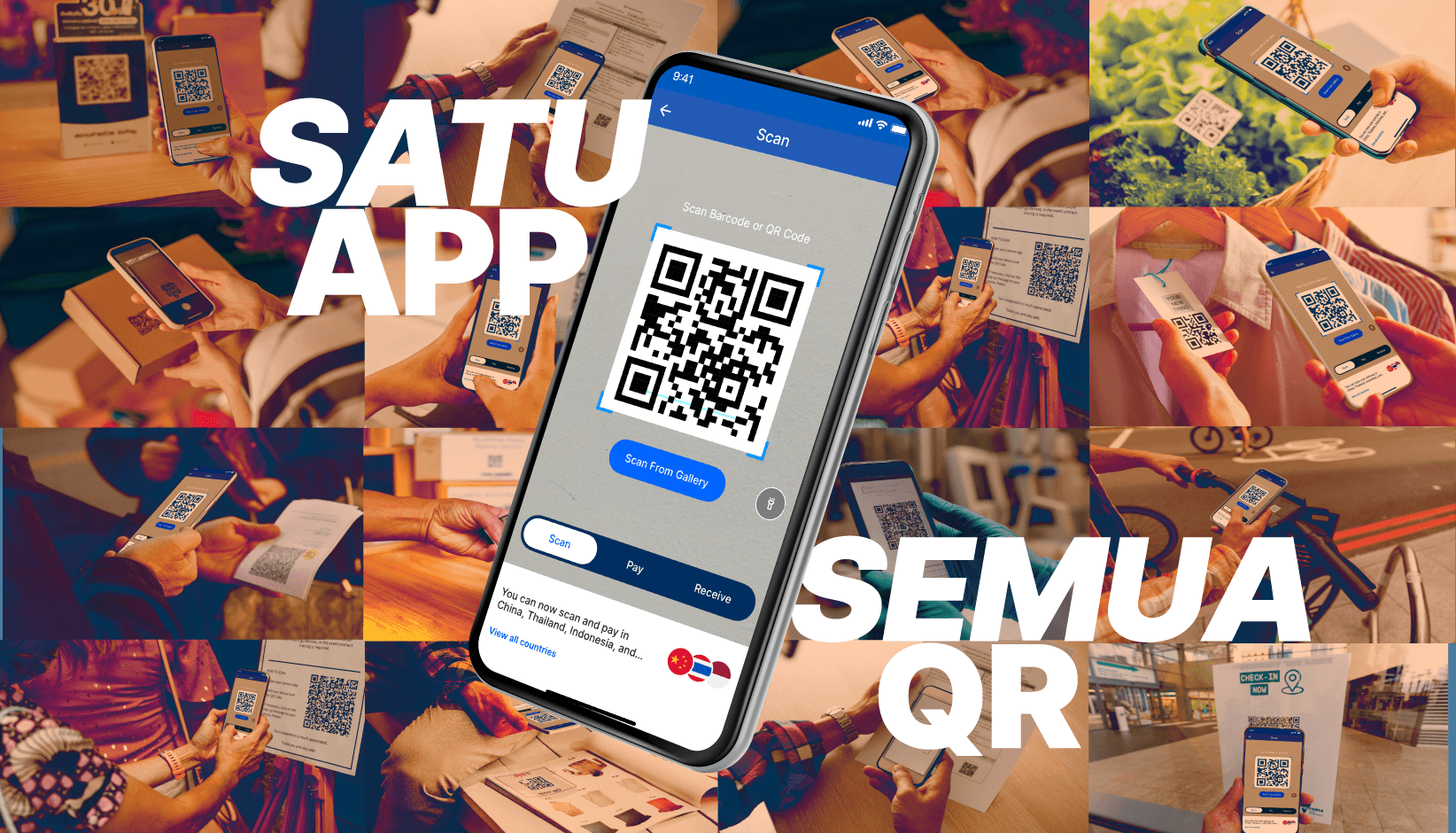
Tired of switching between different apps just to scan a QR code? With TNG eWallet’s QR code scanner, you get more than just a tool. You get a smarter way to scan and pay, all in one trusted app.
Why TNG eWallet should be your only QR scanner
|
One app for everything Scan to pay, scan to view, scan to connect |
No extra downloads No need for a separate QR code scanner app |
|
Secure and trusted Encrypted payment protection, always |
Instant access Just open your TNG eWallet, tap “Scan,” and you’re ready |
It’s not just a QR scanner. It’s your all-in-one everyday app.
How to use the QR scanner in TNG eWallet
- Open your TNG eWallet
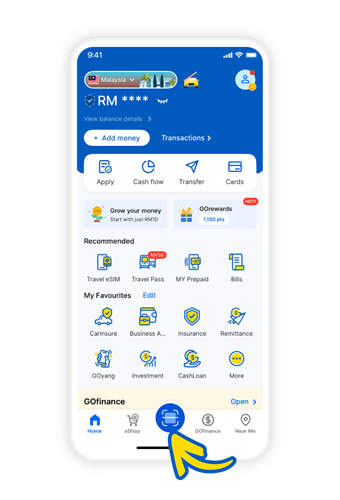
2. Tap the ‘Scan’ icon on the home screen
3. Point your camera at the QR code
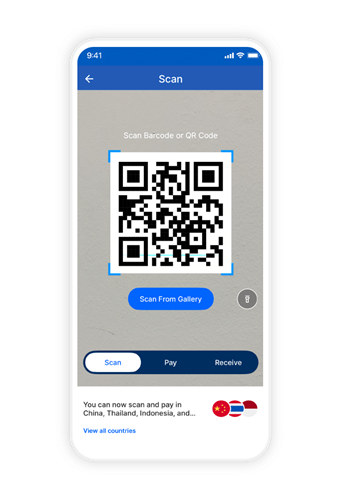
4. Follow the on-screen prompt: Pay, open a link, or save details
What you can do with it
- Pay for food – scan with QR code at hawker stalls, cafés, or restaurants
- Public transport – scan boarding codes at train stations or buses
- Events – check in to concerts or exhibitions in seconds
- Shopping – get product info or promo deals instantly
- Travel – pay like a local by scanning local merchants’ QR codes overseas
One QR scanner. Endless uses.
Pro tips for smarter QR codes scanning
- Hold steady & scan in good lighting
- Add the TNG eWallet widget (Android) for one-tap access
- Update your app to enjoy the latest features
- Save important QR codes for easy reuse
- Always scan trusted QR codes for safety
TNG eWallet vs other QR scanner apps
|
Feature |
TNG eWallet QR scanner |
Standalone QR scanner app |
|
Scan & pay instantly |
✅ |
❌ |
|
Secure payment encryption |
✅ |
❌ |
|
No extra downloads needed |
✅ |
❌ |